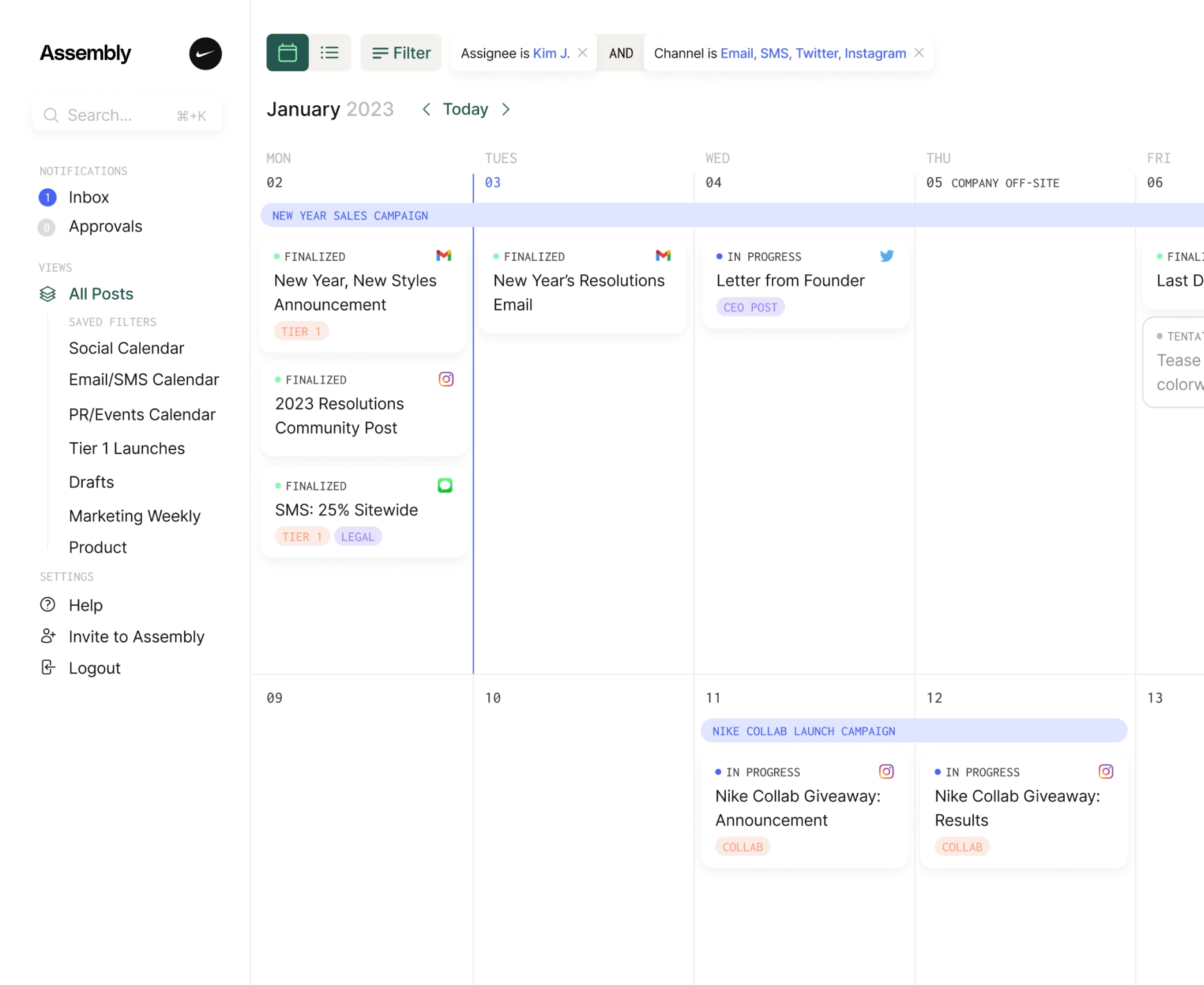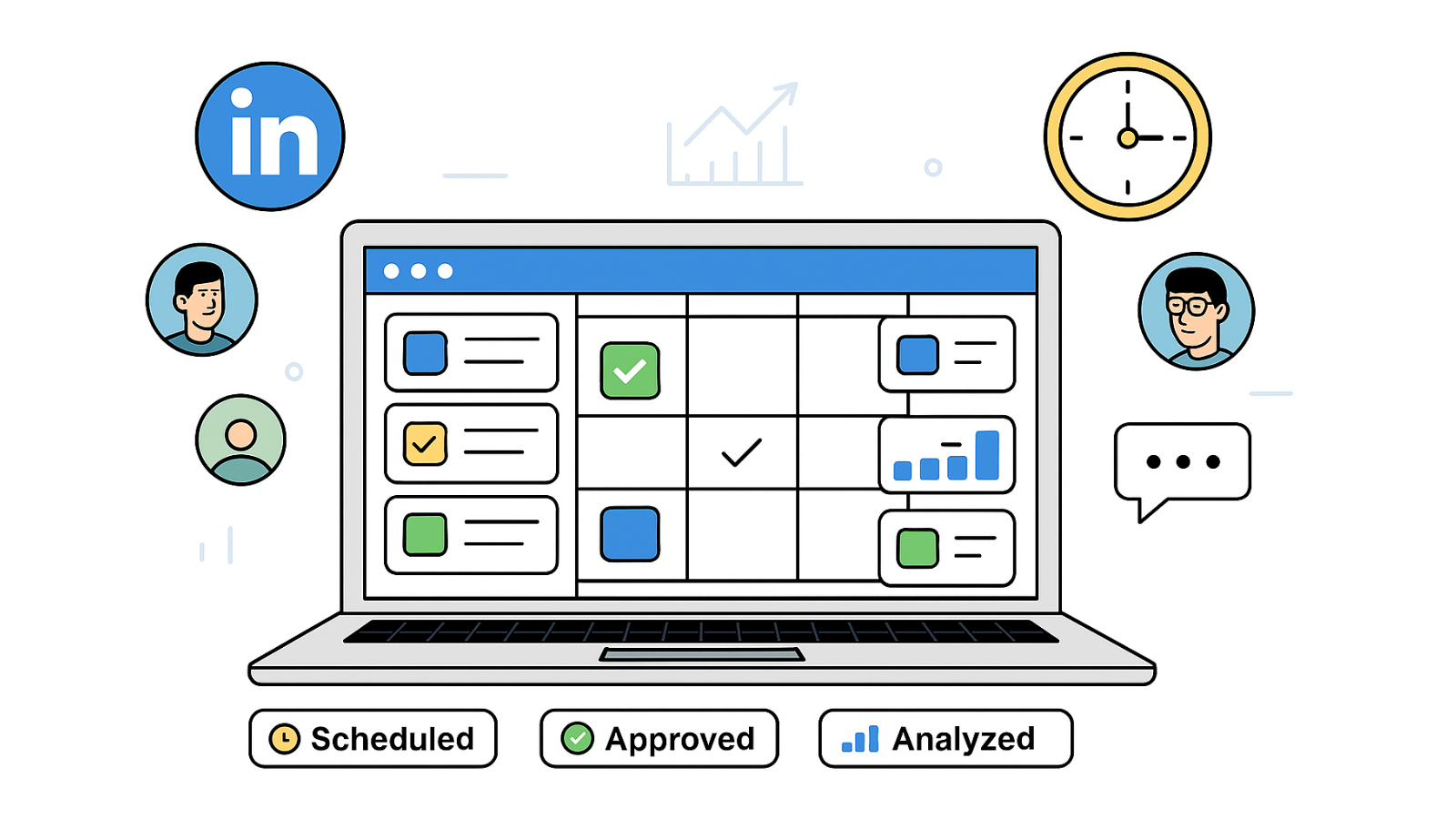
Top 10 LinkedIn Schedulers in 2025
Introduction
LinkedIn continues to dominate B2B marketing with roughly 67.1 million companies and organizations on the platform. There are over 1 billion users, and around 16.2% are active every day. This means over 134 million people engage with the platform daily. With a 22% increase in user interactions since 2022, LinkedIn has seen significant engagement growth. This means that professionals are becoming more active on the platform, sharing content, commenting, and interacting with posts. So, for founders, creators, and marketing teams, staying consistent on LinkedIn is key to growth.
But managing daily posts across multiple accounts can quickly become time-consuming and overwhelming. That’s where LinkedIn schedulers come in - tools that help you plan, schedule, and analyze content so you can focus more on strategy and less on logistics.
In this guide, we break down the best LinkedIn scheduling tools, highlighting their features, pros, cons, and pricing insights.
1. Assembly
Overview:
Assembly is an all-in-one LinkedIn content platform built for B2B teams, SaaS brands, and agencies that need to collaborate on LinkedIn, approve, and analyze content seamlessly. Beyond just scheduling, it streamlines the entire content workflow — from ideation to analytics.
Features/Pros:
- Built specifically for fast-growing teams and agencies - Assembly is designed with collaboration and workflow features that match how marketing teams and agencies operate.
- Streamlined approvals – Drafts, feedback, and approvals happen in one place for faster execution.
- Comprehensive analytics dashboard – Access clear metrics on engagement, reach, and post performance.
- Clean, intuitive interface – Simple layout that’s easy to learn and enjoyable to use.
- Auto-engagement features – Automate likes and comments to help early post traction.
- Multi-account, cross-platform scheduling – Manage all your accounts, and even cross-post to other platforms.
- Real-time performance insights – See how posts perform immediately and adjust strategy as needed.
- Content planning and campaigns – Keep all your upcoming content organized in one shared calendar.
- Custom permissions and approvals for teams and clients – Control access levels across teams and external collaborators.
- Scales easily for growing organizations – Perfect for startups, agencies, or enterprise-level teams.
LinkedIn Specific Pros
- ✅ Auto-Engagements - Automatically leave likes, comments, or reposts from any connected LinkedIn account.
- ✅ Personal Company Tagging - With Assembly, you can tag both personal profiles as well as company accounts on LinkedIn.
- ✅ Supports LinkedIn Polls - Schedule and publish LinkedIn Polls directly, making it easy to boost engagement and gather insights without leaving the platform.
- ✅ Realistic Social Preview - See exactly what will post on LinkedIn - including when your hook cuts off before ”see more” appears.
- ✅ Bold and Italics formatting - Bold and italics are actively supported for your posts - no need to paste in formatted text.
- ✅ Video and PDF Support - Attach videos, PDF (carousels), or images to your LinkedIn post.
- ✅ One Click Reposting - Easily cross-post to any major social channel in just a click - we’ll automatically sync across the content.
- ✅ Robust Analytics for LinkedIn - See overall performance data for any time period for Personal & Company accounts
- ✅ CSV Export for Analytics- Download CSV files for your analytics so that you can get raw insights on the data
Why choose Assembly?
Assembly is your end-to-end solution for scaling LinkedIn! It streamlines how teams plan, create, and publish content. Instead of switching between tools for scheduling, analytics, and approvals, everything happens in one organized workspace. The result is smoother collaboration, fewer missed posts, and a more consistent presence on LinkedIn — all without the extra effort.
More than just a scheduling tool - Assembly is built for teams that take scaling their business on socials seriously.
2. Taplio
Overview:
The Taplio Linkedin scheduler focuses on personal branding for founders, creators, and solopreneurs. It combines AI writing, post scheduling, and analytics, helping users build a consistent voice on LinkedIn.
Pros:
- ✅ AI post generator – Suggests and drafts ideas based on your content style and goals.
- ✅ Strong branding features – Helps craft a recognizable voice on LinkedIn.
- ✅ Performance tracking – Lets you analyze engagement trends and growth.
Cons:
- ❌ Not for large teams – Best for individuals rather than team workflows.
- ❌ Limited collaboration – Doesn’t support team-based editing or approvals.
- ❌ Higher pricing tier – Premium plans can be expensive for casual users.
- ❌ Cluttered and outdated interface – New users may find it challenging to learn the platform's interface and features
3. Buffer
Overview:
Buffer LinkedIn scheduler remains one of the most accessible for small businesses and solopreneurs. Its clean interface and affordability make it a great entry point for those new to LinkedIn scheduling.
Pros:
- ✅ Simple interface with low learning curve - Clean, intuitive, and easy to navigate.
- ✅ Supports multiple networks - Schedule across LinkedIn, Facebook, X, and more.
- ✅ Basic Analytics - Track engagement and reach at a glance.
- ✅ Zapier Integration - Connect with your existing workflows easily.
Cons:
- ❌ Limited team features – Not ideal for collaboration-heavy environments.
- ❌ Few LinkedIn-specific tools – Generic scheduling without deep platform insights.
- ❌ Basic reporting – Insights are minimal on lower plans.
- ❌ Occasional posting bugs – Users occasionally report publishing delays.
4. Hootsuite
Overview:
Hootsuite is one of the oldest and most comprehensive LinkedIn content calendar tools, ideal for large enterprises that want robust analytics and social listening.
Pros:
- ✅ Comprehensive analytics – Provides detailed post and campaign insights.
- ✅ Paid + organic management – Schedule and analyze all types of content.
- ✅ Enterprise-ready – Great for complex, multi-account organizations.
Cons:
- ❌ High cost – Premium features come with enterprise-level pricing.
- ❌ Dated interface – Can feel less modern than newer tools.
- ❌ Data limits on lower tiers – Full analytics often require upgrades.
5. Sprout Social
Overview:
Sprout Social combines scheduling, engagement, and CRM-level analytics, making it one of the best LinkedIn tools for marketing teams.
Pros:
- ✅ Robust LinkedIn analytics tool – Detailed breakdowns of engagement and audience data.
- ✅ CRM integrations – Syncs with tools like Salesforce and HubSpot.
- ✅ Collaboration tools – Teams can review, edit, and approve posts easily.
Cons:
- ❌ Premium pricing – Suited for enterprises or large-scale use.
- ❌ Steep learning curve – Takes time to master advanced features.
- ❌ Bugs and Glitches– Some users report frequent bugs and glitches that hinder functionality
- ❌ Tiered access – Some analytics locked to higher plans.
6. Later
Overview:
Later started as an Instagram tool but now supports LinkedIn scheduling. Its drag-and-drop calendar makes content planning visual and easy like other social media scheduling tools.
Pros:
- ✅ Visual planner – Helps visualize your content calendar easily.
- ✅ Cross-platform posting – Plan posts for LinkedIn and other channels.
- ✅ Affordable – Budget-friendly for small businesses.
- ✅ User-friendly – Quick to learn and easy to use.
Cons:
- ❌ Limited analytics – Insights are basic compared to competitors.
- ❌ Few LinkedIn-specific tools – Focuses more on visual content.
- ❌ No approval workflows – Not ideal for teams.
- ❌ API limitations – Certain automations restricted.
7. Loomly
Overview:
Loomly is ideal for LinkedIn scheduling for teams that manage multiple brands. Its clear workflows and post previews make it easy to maintain brand consistency.
Pros:
- ✅ Approval workflows – Keeps teams aligned on tone and content.
- ✅ Clean interface – Easy to navigate for teams.
- ✅ Collaboration-friendly – Centralized content hub.
- ✅ Brand asset management – Store templates and creative assets.
Cons:
- ❌ Limited automation – Lacks advanced AI features.
- ❌ Basic analytics – Reporting isn’t as detailed as others.
- ❌ API stability – Occasional connection drops.
- ❌ Browser Strain - Some users find that the platform can open multiple windows when duplicating posts, which can slow down their browser.
8. Metricool
Overview:
Metricool stands out for its focus on analytics and paid campaign tracking. It’s great for social media managers who want performance data across multiple platforms.
Pros:
- ✅ Advanced analytics – Combines social and ad reporting.
- ✅ Simple interface – Quick setup for new users.
- ✅ Affordable – Strong features at low cost.
- ✅ Ad performance tracking – Monitors paid and organic reach.
Cons:
- ❌ Cluttered dashboard – Can feel dense for non-analysts.
- ❌ Limited collaboration tools – Not built for large teams.
- ❌ Restricted data on free plans – Analytics limited on entry tiers.
- ❌ Slow support – Responses can take time.
9. SocialBee
Overview:
SocialBee focuses on evergreen content and content categorization. Perfect for brands that want to maintain consistent visibility on LinkedIn without daily effort.
Pros:
- ✅ Evergreen recycling – Keeps your best posts active.
- ✅ Affordable – Cost-effective for small teams.
- ✅ Post categorization – Organize and automate by topic.
- ✅ Responsive support – Fast help from the team.
Cons:
- ❌ Outdated design – UI feels old-fashioned.
- ❌ Limited real-time analytics – No live post tracking.
- ❌ Repetitive AI content – Can feel generic.
- ❌ Few collaboration tools – Not ideal for agencies.
10. Publer
Overview:
Publer is a lesser-known but powerful option for individuals and small teams. It combines affordability with solid automation and AI-assisted captions.
Pros:
- ✅ Budget-friendly – Great value for individuals or startups.
- ✅ AI tools for captions – Helps improve writing speed and tone.
- ✅ Bulk scheduling – Upload and plan weeks of content at once.
Cons:
- ❌ Basic analytics – Limited post insights.
- ❌ Few integrations – Doesn’t connect with advanced CRM or analytics tools.
- ❌ Free plan restrictions – Fewer features available.
- ❌ Minor lag issues – Occasionally slower posting.
Conclusion
Choosing the right LinkedIn scheduler is essential for teams, agencies, and founders who want to stay consistent, collaborate effectively, and grow their presence on the world’s leading B2B platform.
While there are plenty of great LinkedIn scheduling tools available in 2025 - from platforms like Taplio to legacy options like Sprout Social and Hootsuite - Assembly is the #1 choice for teams to manage LinkedIn content at scale. Its focus on collaboration, analytics, and workflow efficiency makes it a strong choice for B2B teams looking to stay consistent without the complexity.
If you’re ready to simplify how you plan, post, and analyze LinkedIn content, learn more about Assembly here.
Ready to start growing on social media?
Assembly is an end-to-end social media management tool. Join 500+ marketers and agencies who have made the switch.