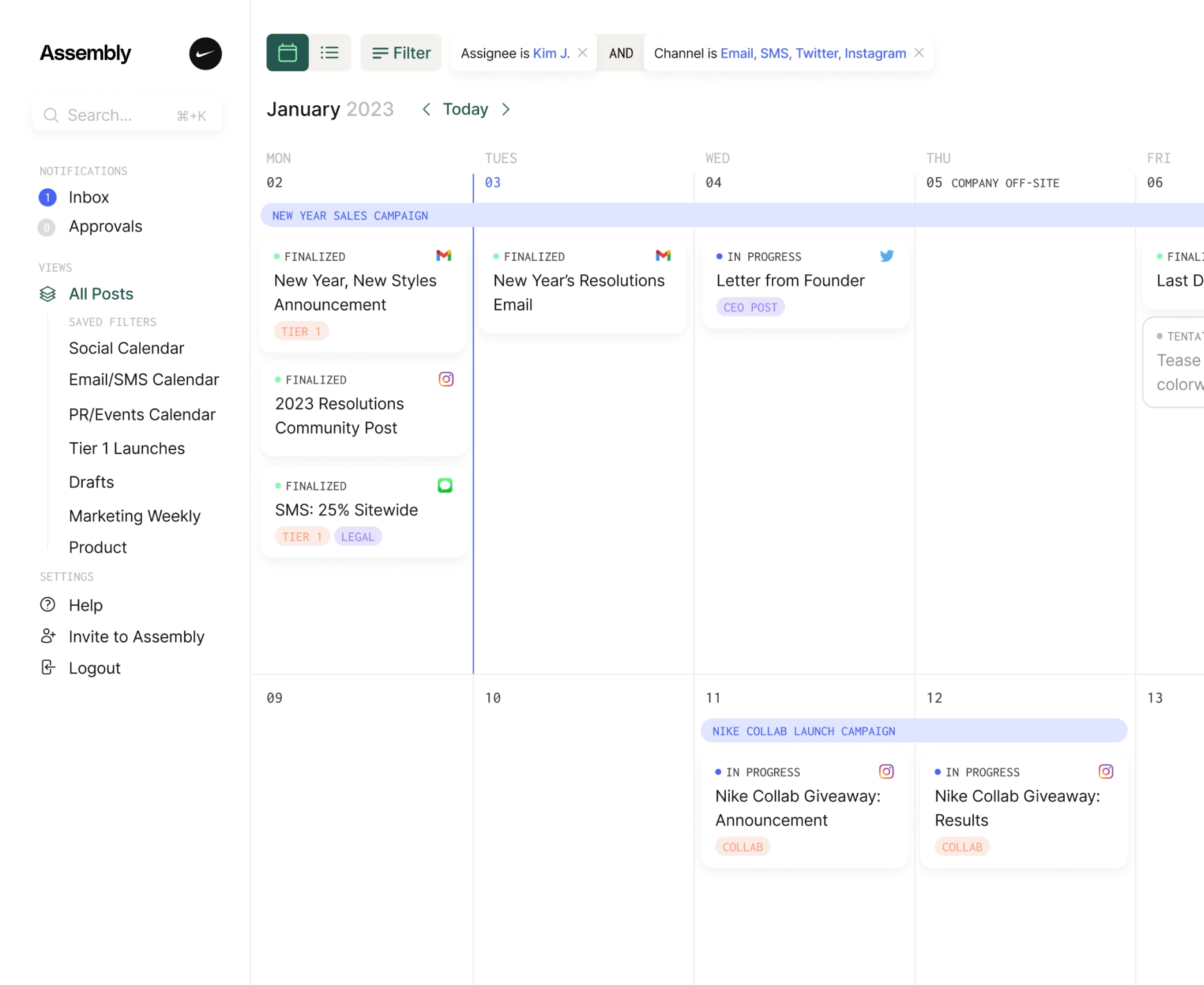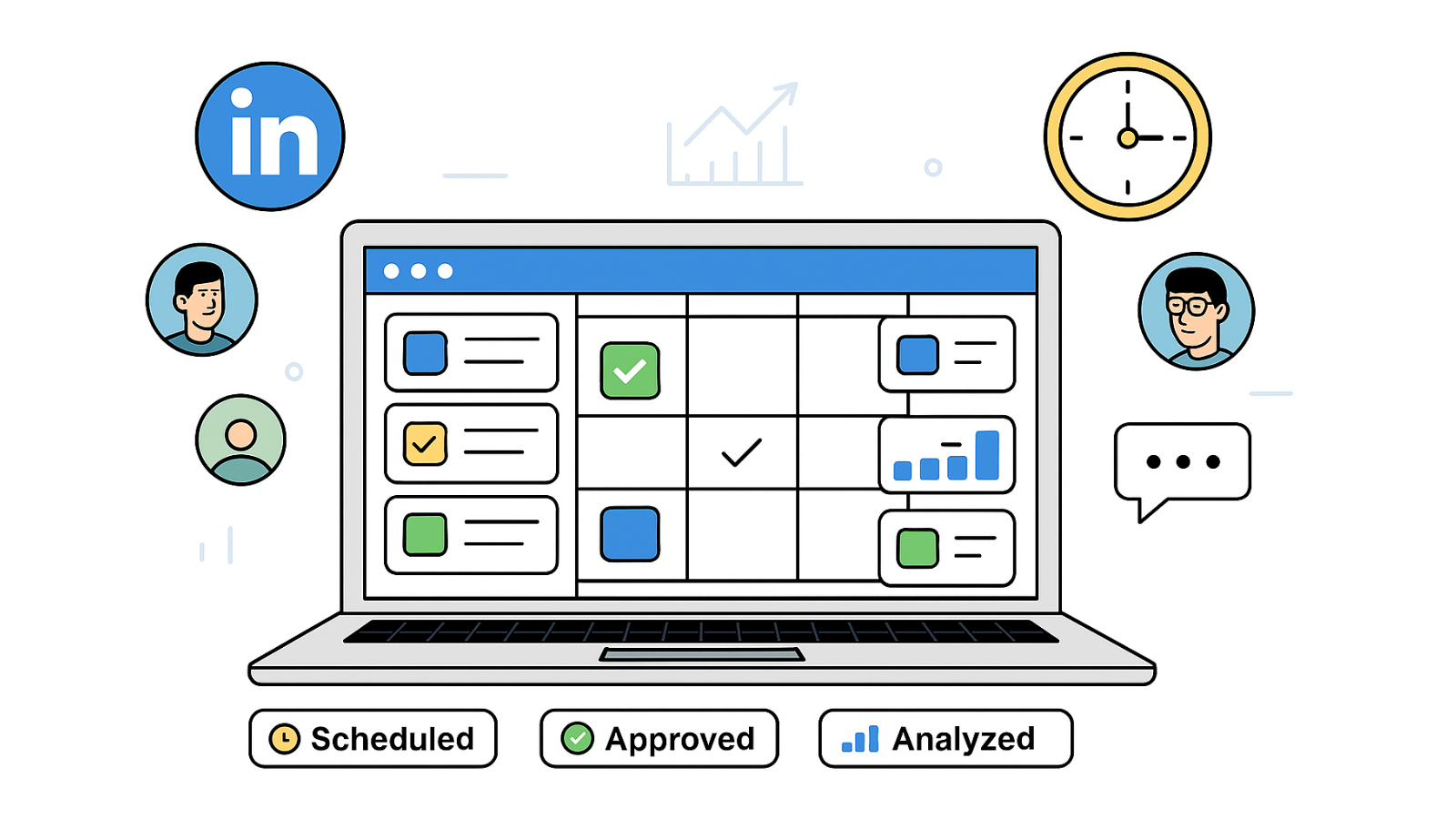How Using Generative AI Can Boost Your LinkedIn Strategy

Introduction
Generative AI has quickly shifted from buzzword to business tool. Since the explosion of AI in 2023, it has reshaped how marketers, founders, and social media teams create, plan, and analyze content and how they execute their LinkedIn content strategy as a whole. And while it has revolutionized the way people work in the digital marketing industry, the intent must be to make the content workflow faster and smarter, not to replace human creativity.
Now, let’s look at the facts. According to research, 95% of B2B marketers use AI-powered applications, and of those, 87% say productivity has improved. This just proves how marketing and growth teams heavily rely on AI tools when it comes to content creation and execution. But, without the right strategy and oversight, this reliance can backfire. It can lead to generic messages, loss of trust, and a disconnect with your audience, which may eventually lead to the downfall of your brand. For thought leaders, this is exactly what you want to avoid.
In this guide, we’ll walk you through how to use generative AI for LinkedIn strategy - from setup and post creation to analytics and workflow automation - to scale your business.
Setup: Feeding AI the Right Context
AI is impressive, but it’s only as good as the input you give it. So, before you can use generative AI tools like Claude or ChatGPT effectively, you have to train them. Here’s how you can start your AI content setup.
First, provide your AI model with details about your brand/company - include tone and audience.
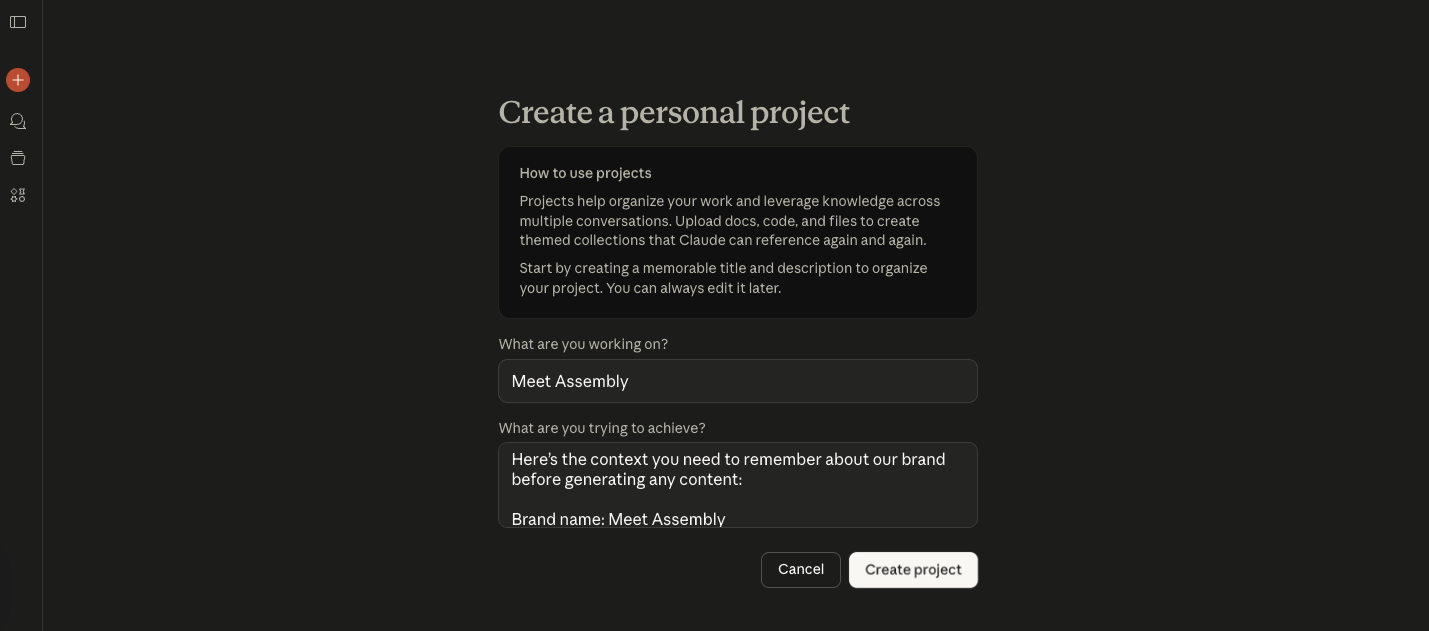
For example, in Claude, you can create a “Project.” From there, you can upload brand documents or even screenshots of past LinkedIn posts.
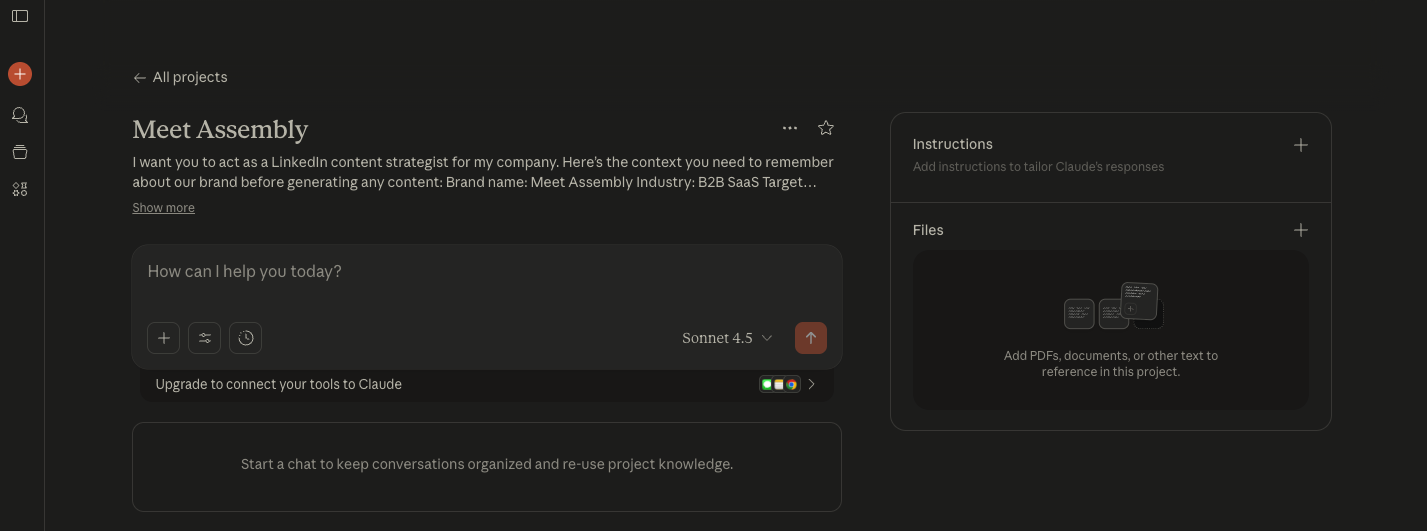
Doing this helps the model understand the brand’s tone of voice, messaging style, and formatting preferences. That way, you know that what it generates sounds like YOU.
Good context may include:
- Past High-performing LinkedIn posts (screenshots)
- Brand voice guidelines
- Formatting preference like the use of emojis, bullet points, and line breaks
- Examples of brand-specific phrasing
- Styles Constraints
- Common content themes (founder lessons, team culture, product updates
Having the right setup before you use your AI tools ensures that the AI output is not generic. Instead, it feels natural and aligned with your brand personality.
Your AI-Powered Workflow from Draft to Publish
Drafting Posts with AI
If you find yourself looking at a blank page for a long time, AI helps get you past that “writer’s block”. To create AI-generated LinkedIn posts, you can use tools like ChatGPT to help you generate outlines or first drafts of posts, whether it's for a founder’s thought leadership piece, product insight, or company update.

LinkedIn content with AI (Suggested Workflow):
- Ask AI for a post outline
- Approve or edit the outline
- Have your AI tool expand the outline into a full draft
- Edit tone, voice, and format.
Pro Tip: Always fact-check data or any claims in your draft, most especially if these are market insights or metrics.
Creating Assets with AI
AI isn’t just for writing. It’s also changing the way creators produce visuals for LinkedIn and other social media platforms. You can easily create engaging visual assets to complement your posts using tools like ChatGPT (with image generation plugins), Claude (for creative direction or prompt crafting), and Midjourney (for high-quality digital illustrations). With the right prompt and the right direction from you, these tools can generate the images you need in just a few seconds.
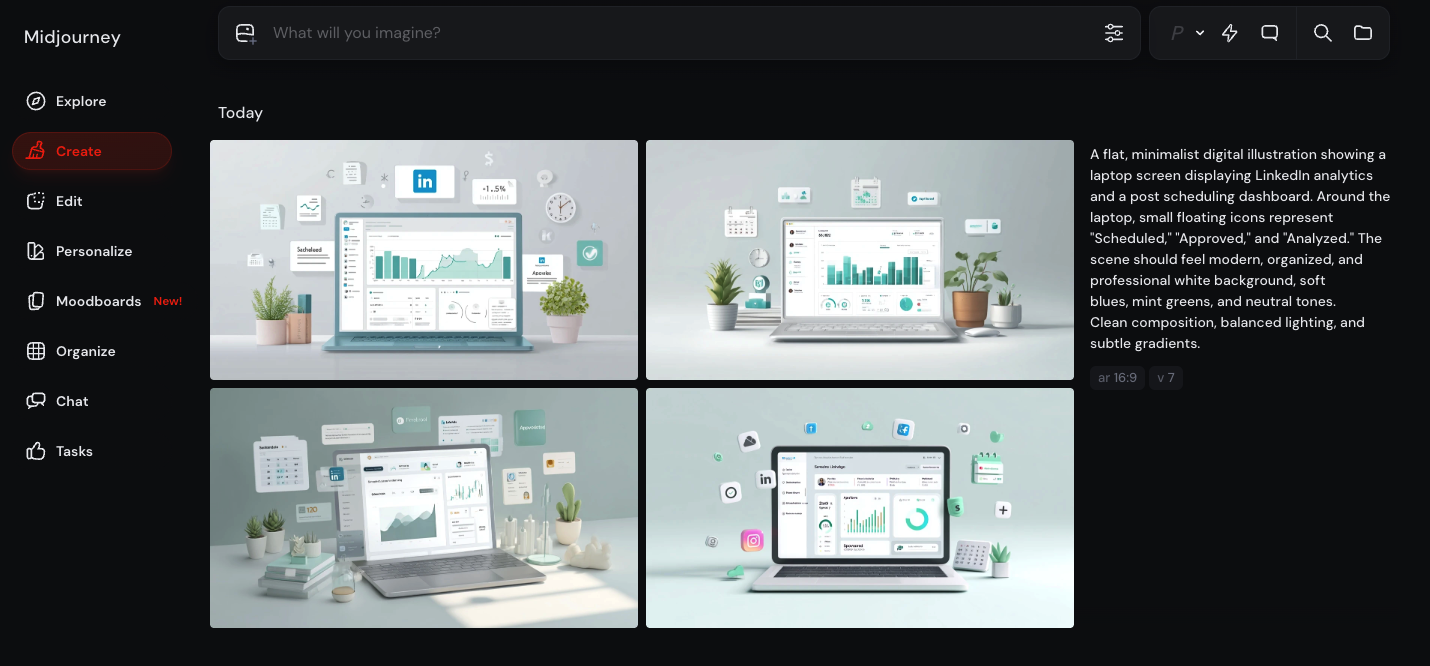
NOTE ON ASSETS CREATED WITH AI: If you create images or graphics using AI, LinkedIn flags those assets as AI-generated with visible AI metadata. So, if you do use AI to assist in asset generation, make sure to scrub that metadata by taking a screenshot of the asset or re-exporting it before uploading.
Publishing the Post
Once your AI-generated drafts are ready, drop them into Assembly to polish and prep for publishing. The Notion-like editor gives you a clean, modern space to write — complete with bold and italic formatting that works perfectly on LinkedIn.
You can tag both personal and company profiles, create LinkedIn Polls to drive engagement, and even see a realistic post preview that shows exactly where your hook cuts off before “see more.”
It’s a small detail, but one that makes a big difference when you’re optimizing for performance.
Assembly also has AI directly in its post editor. Here, you can use AI to draft, refine, and finalize posts all in one place. That means you can do the whole process from generating ideas and improving brand tone to cleaning up structure before publishing. We bring the entire workflow together!
Generating Content Strategy with AI
AI doesn’t just help with single posts. It can do more by mapping out your entire content strategy if you feed it the right information.
Start building your AI content strategy by feeding your AI key information. These can include your KPIs, social content goals, and audience type. From there, AI can map out a LinkedIn content strategy tailored to your brand. Once it has your information, it can now suggest:
- LInkedIn Posting schedule
- Themes for each day (product insights, founder stories, customer wins, and more)
- Post formats that match your objective
To make your AI marketing workflow even more efficient, you can use Assembly to bring it to life. You can visually drag, drop, and organize your calendar, collaborate with your team, and set reminders for upcoming campaigns. With our platform, you balance AI-powered planning with human creativity.
Using AI for Analytics and Optimization
Aside from writing content and generating a content strategy, you can use AI social analytics to help you understand what works and what doesn’t.
By feeding data (from LinkedIn or from Assembly) into an AI tool, you can get valuable insights about your top-perfoming content. By including post text in the analysis, you allow AI to get a deeper context to spot trends you might miss.
For example:
- “Posts with hooks under 2 sentences performed 30% better.”
- “Content that mentioned customer success stories had 20% more engagement.”
- “Posts published on Tuesdays between 9–11 AM had the highest reach.”
With Assembly AI analytics, this process becomes even simpler. It automatically surfaces metrics on engagement, reach, and post performance so you can fine-tune your LinkedIn strategy with confidence.
Warnings and Best Practices, AI Writing Ethics
While we know AI is powerful, there are pitfalls to look out for. This is so you keep your personal tone of voice keeping LinkedIn authenticity.
- Don’t lose your tone of voice in the process. The more you use AI, the easier it is to fall into patterns. This is where everything starts to sound the same. If you’re not careful, your once-authentic tone can start feeling robotic.
- Don’t lose distinct voices. If multiple executives or team members post under your brand, make sure each has their own tone and topic focus - otherwise, everything starts to sound the same.
- Don’t become overly reliant. Always remember AI is a tool. It can help you generate ideas, but your insights and experience make your content meaningful. It’s your assistant, not your replacement.
Conclusion
Using generative AI for LinkedIn ultimately boils down to balance: AI’s efficiency with your brand’s authenticity. Yes, AI social media tools have transformed how we do LinkedIn content strategy as a whole - from drafting posts to analyzing performance. But one thing AI shouldn’t change is your brand personality because that is what makes you stand out.
With so many AI-powered social media tools out there, you need one that’s powerful enough to go beyond scheduling - one that helps you analyze performance, scale engagement, and drive real results.
Boost your strategy with Assembly, the most powerful end-to-end social media management platform for teams looking to scale on LinkedIn.
Ready to start growing on social media?
Assembly is an end-to-end social media management tool. Join 500+ marketers and agencies who have made the switch.